Pinterest has unveiled a new feature called "Place Pins," which has been inspired by Pinterest members' vacation pinboards.
According to product designer Justin Edmund, many avid pinners create boards filled with images of both favorite vacation spots and future vacation destinations. With Place Pins, followers get a geographical snapshot of all of the places mentioned on a pinner's vacation board.
To kick off the Place Pins concept, Edmund and his team asked several companies and individuals to create inspirational boards featuring Place Pins. This screenshot shows a pinboard created by the Travel Channel, with each Place Pin correlating to a number on the map:
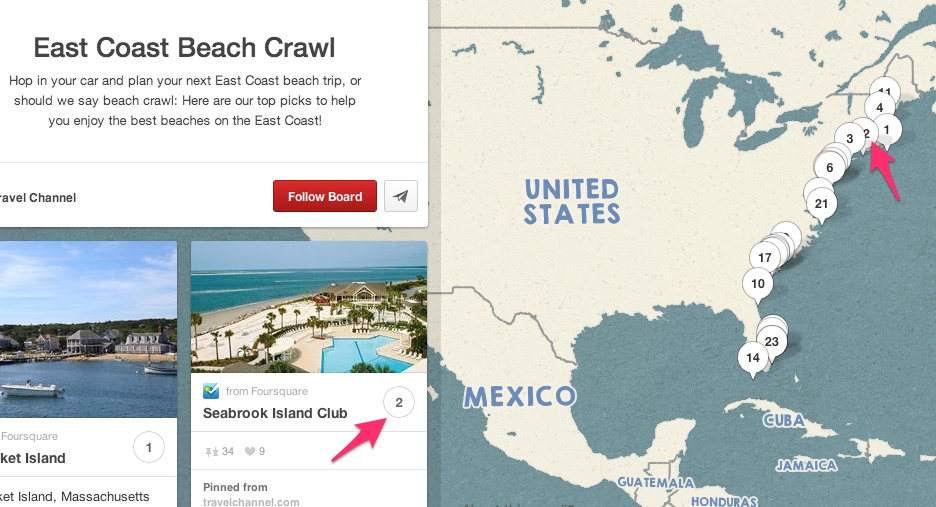
I have a pinboard called "Places I Love," which features some spots from my favorite vacations. To add some Place Pins, I logged into my Pinterest account. I clicked on "Edit" and then chose "Add a Map" from the pop-up menu. A map appeared on the right of my board, and I dragged the map until it displayed North America.
The first image on my board is a photo of Lake Superior near Sault Ste. Marie, Ontario. I clicked the plus sign next to the image title, and a search field came up. I typed "Sault Ste. Marie" into the field, but Pinterest couldn't identify the location. I tried several spelling variations without success, so I figured that maybe "the Soo" was too obscure.
I moved on to the next pin, which is a photo of the Chicago skyline from the Navy Pier. Once again, I clicked the plus sign and searched for "Chicago," and again, Place Pins couldn't find it. My experience seemed similar to what other commenters were reporting in the Pinterest blog comments. I guess Pinterest won't win the Geography Bee.
Still, the feature has a lot of potential. For example, if a friend takes a vacation to Vermont, I can create a board of my favorite Vermont places, pair it with some Place Pins and send it to her. In the settings for my Vermont pinboard, I can type in my friend's username and click "Share." After she receives the pinboard, we can both add additional pins.
Place Pins could add a lot to a pinboard—if only they could actually be pinned to places.
Edited by Cassandra Tucker
View all articles
 Internet Telephony Magazine
Click here to read latest issue
Internet Telephony Magazine
Click here to read latest issue CUSTOMER
CUSTOMER  Cloud Computing Magazine
Click here to read latest issue
Cloud Computing Magazine
Click here to read latest issue IoT EVOLUTION MAGAZINE
IoT EVOLUTION MAGAZINE




