I'm here in NYC overlooking Times Square for the Samsung (News - Alert) Unpacked event -- the live webcast, at least. Gregory Lee, the new president of Samsung Telecommunications America, welcomed the press to the event, and officially announced the event will introduce the Galaxy Gear and Galaxy Note 3, both of which he had with him. The event then jumped to a live performance from Icona Pop in the middle of a decked out Samsung Galaxy Times Square.
Stay tuned here at this link for live updates from the event!

Update 1PM: Jason Bradbury welcomed the Berlin and NYC crowd, assuring us he will try and answer all of the questions he thinks we have.
He started with introducing Samsung's vision -- the bigger picture -- with JK Shin, president and CEO, head of IT and mobile communication division. "Our inspiration is from our customers," he said. He also mentioned features like bigger screens, better functionality and how Samsung has continued to listen and deliver on those demands. The new announcement delivers on being slimmer, lighter, larger, faster and longer.
Shin emphasized three things about the Galaxy Note 3:
1. "Warm, textured touch"
2. Beautiful design
3. A new S Pen for multitasking
Almost immediately, he brought up security and BYOD. The new Note offers Samsung Knox to ensure data security.
Update 1:30PM: "Just a moment, I just got a message" -- cue to the Galaxy Gear, which features the latest Android (News - Alert) platform.
Galaxy Gear has a large screen for users to make and receive calls and text messages.
Shin also introduced the Galaxy Note 10.1 - the 2014 Edition.
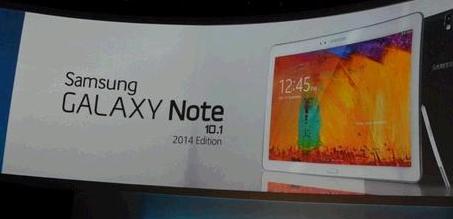
Image via The Verge.
Galaxy Gear, Galaxy Note 3 and Galaxy Note 10.1 will be available Sept. 25 in 149 counties.
BACKGROUND ON (News - Alert) DESIGN OF NOTE 3
A video introduced the inspiration of the Note and Pen. "Everything begins with a pen" -- the note and pen are springboards for passion and dreams.
Menno Van Den Berg, vice president of Samsung Electronics Netherlands, explained that after interviewing many users, the thing they loved was the S Pen. Users wanted more ways to get their news, access their GPS and communicate and do so, more conveniently. The texture and leather finish on the Note 3 makes for a more "real notebook" feel and the device comes in Jet Black, Blush Pink and Classic White
Cases: Flip Wallet features large window to still see the screen and use the S Pen, and comes in multiple colors.
Update 1:45PM: David Park, Marketing Team, Samsung Electronics Headquarters, explained the "brains and beauty" combo of the Note 3.
Brains:
Park started by discussing how the all new S Pen works seamlessly with the new screen. He emphasized the concept of "Smart Freedom" -- but more on that will come at the end of his talk. Park explains the pen unlocks the functionality of the Note 3 with a dot, circle and box.
Dot
Hover anywhere over the screen and press the button to get "Air Command" which includes commands for Action Window, Scrapbook, S Finder and more.
Handwriting recognition seems to be working extremely well -- Park demoed the Action Window where he handwrote a phone number with the S Pen and saved it to his contacts.
Circle
When you find content you want to save, just draw a circle. You can categorize different circles and select what type of layout it will be in. Content is then saved in your Scrapbook. Park brought up a category he already had filled with content, and it looked like a Pinterest board of content he collected from his device. Pretty cool.
S Note is an upgrade to its note taking feature.
Box (News - Alert)
The Note 3 has a 5.7-inch screen, but the width of the device is the same. Users are able to multitask better with the same display. It introduced Multi-Window with the Note 2, but improved it with the Note 3. You can even have two Apps open in the same window. Park demonstrated chatting with two different friends at the same time. If you want to share something from one chat with another, you just drag and drop. The audience seemed to like that a lot.
Pen Window lets you draw a box on the screen to call up other useful apps. It's great for when you're on the phone and need to quickly open up another app. He used the example of bringing up a calculator without having to switch apps on the display.
Update 1:50 PM: My Magazine rolls out first in the U.S., aggregates information from different sources and based on your interests’ presents it in a magazine-like design.
With Multivision, you can put two or more Note 3s together to make a bigger screen for viewing.
The concept of Smart Freedom grows out of two phenomenons – 1: smartphones are getting smarter and 2: freedom and mobility.
Update 2PM: Head of Think Tank Team at Samsung Research America, Pranav Mistry, was brought on stage to discuss Smarter Freedom. His role is to imagine and create what is next - wearable tech!
Galaxy Gear is about bringing together real and digital aspects of our life. "Welcome to the future," Mistry said.
Design
The goal was to make it wearable, comfortable and designed for everyone. After exploring "every possibility," company said it took object that we love and relied on for more than a century. Gear is designed with stainless steel and a lightweight feel. It comes in six different colors.

Image via Consumer Reports
Swiping left and right takes you from one feature to another and up and down to bring you back.
You can receive call alerts and answer your phone calls and messages. Just raise your hand to you ear and you're ready to talk. Uniquely positioned speakers and microphones in the watch also make it possible to talk just as you would on a phone.
.jpeg)
Don't talk to the air like you do with Bluetooth, and you don't have to pull out a device.



Flip wallet connection.

Flip wallet.

Handwriting.
View all articles
 Internet Telephony Magazine
Click here to read latest issue
Internet Telephony Magazine
Click here to read latest issue CUSTOMER
CUSTOMER  Cloud Computing Magazine
Click here to read latest issue
Cloud Computing Magazine
Click here to read latest issue IoT EVOLUTION MAGAZINE
IoT EVOLUTION MAGAZINE




